







TP-Link AX6600 Deco Tri-Band WiFi 6 Mesh System(Deco X90) - Covers up to 6000 Sq.Ft, Replaces Routers and Extenders, AI-Driven and Smart Antennas, 2-Pack
Details
- BrandTP-Link
- Model NameDeco
- Special FeatureQoS Access
- Frequency Band ClassTri-Band
- Wireless Communication Standard802.11n
- Compatible DevicesGaming Console
Description
🚀 Elevate Your Wi-Fi Game!
- UNMATCHED SPEED - Experience lightning-fast internet with speeds up to 6600 Mbps, perfect for streaming and gaming.
- WHOLE HOME COVERAGE - Say goodbye to dead zones! Enjoy seamless Wi-Fi coverage across 6000 square feet.
- CONNECT MORE DEVICES - Effortlessly connect up to 200 devices without compromising performance.
- AI DRIVEN INTELLIGENCE - Let the smart mesh system adapt to your home for optimal performance.
- ROBUST SECURITY FEATURES - Keep your network safe with TP-Link HomeShield's advanced security protocols.
The TP-Link AX6600 Deco Tri-Band WiFi 6 Mesh System (Deco X90) is designed to provide expansive coverage of up to 6000 square feet, delivering blazing speeds of up to 6600 Mbps. With AI-driven technology, it intelligently optimizes your network for seamless connectivity, while robust security features ensure your home network remains protected. Ideal for modern households with multiple devices, this system replaces traditional routers and extenders, making it a must-have for tech-savvy users.

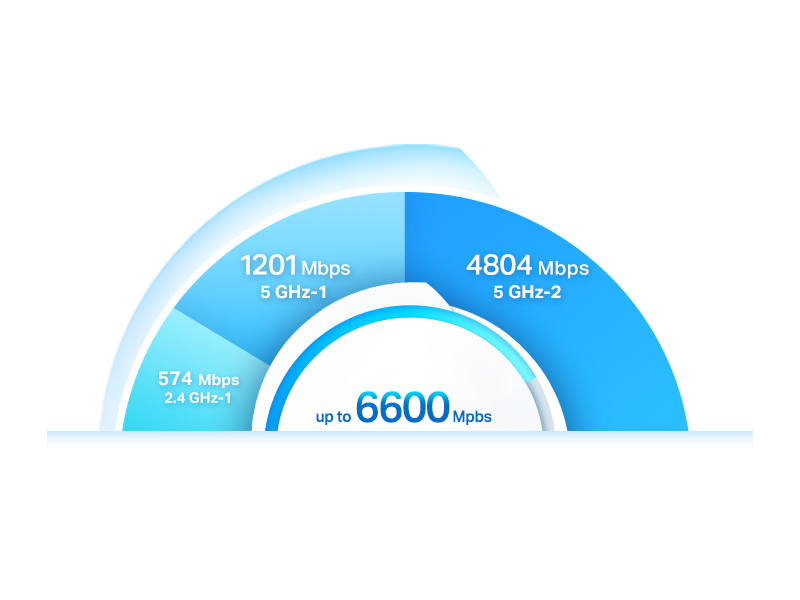






Specifications
| Color | White |
| Connectivity Technology | Wi-Fi, Ethernet |
| Control Method | App |
| Data Transfer Rate | 6600 Megabits Per Second |
| AntennaType | Internal |
| Frequency | 5 GHz |
| Wireless Compability | 802.11n, 802.11b, 802.11ax, 802.11ac, 802.11g |
| Controller Type | vera |
| Antenna Location | Gaming, Home |
| Compatible Devices | Gaming Console, Personal Computer, Printer, Security Camera, Smart Television, Smartphone, Tablet |
| LAN Port Bandwidth | 6600 megabits per second |
| Security Protocol | WPA2, WPA3, WPA |
| Frequency Band Class | Tri-Band |
| Number of Ports | 4 |
| Additional Features | QoS, Access Point Mode, Guest Mode, Internet Security, Remote Access, Parental Control |
| Item Weight | 3.2 Pounds |
| Item Dimensions L x W x H | 8.27"L x 5.12"W x 4.84"H |
Have a Question? See What Others Asked
Reviews
C**S
So far so good!
I ended up going with the deco AX6600 tri-brand mesh WI-FI system. Just got it in today and all set up and I have phenomenal WiFi speed. My download speed went from 16 hours to download a 150G game to 25 minutes! This is is really great I’m liking it a lot! I have one in my RV and the other inside the house and I have perfect WiFi out here and I love it. Super easy to set up and get it started up. Instructions are a joke so don’t bother it’s in 35 different languages so it get confusing trying to find English plus it doesn’t give you squat for how to set it up. Use the app it’s a lot better and easier (in my opinion at least) nothing to complain about really.EDIT: it’s still going super strong no issues at all and I have about 40 different types of devices on the WiFi and it dose not slow down, download speeds is still amazingly fast! No issues at all! Would still recommend to anyone with WiFi issues.
A**D
Good quality and connectivity
Easy to set up. Good range for the house. Occasionally on the software side, there may be a delay in connecting for a device, but nothing major. Worth purchasing if you want to have a consistent connection around your home.
L**Z
Deco X90 is very fast and reliable! see speed test
Performance:I had netgear routers for years. I was having issues with my Nighthawk RAX80 wifi 6 router dropping wifi signal multiple times a day. I finally got fed up and decided to splurge on a new mesh system. Although that was a very fast router I believe this TP Link Deco X90 is a better performer in real life application in just about every way. The signal is strong and reliable. On top of that it is very fast. my internet service is rated at 800Mbps and running speed tests on this Deco X90 I am getting 814Mbps download and 24 Mbps upload speeds using my Samsung Galaxy S20. For reference I am about 20 feet away from the router and in a different room so through a wall. My kids are watching Netflix on 2 different devices and my son is gaming on a PS5. I can be anywhere in my home and have a strong signal.Deco App:First, its very easy to get set up using the Apps step by step directions. The App has some nice diagnostic features. I'm mostly interested in the Parental features since I have children.The parental features are nice. I can set up profiles for each of my children and assign them their devices they usually use. The App gives an option to filter content, see what websites are visited and how much time is spent online.one cool feature:Being able to use Alexa to turn on and off the guest wifi. now my wife doesn't have to ask me to turn the guest wifi on when we have out of town guests staying with us as she can simply give a voice command. You can also shut off wifi for specific devices via Alexa. super convenient if ever needed.
B**N
Finally, WiFi that works!!
I’ve purchased about 10 different WiFi routers over the years. Most of them will work well within close proximity, but lose signal quickly. I’ve had devices that will die every few days and require constant reboots in order for devices to connect. Other routers require a computer networking degree to configure.The TP-Link X90 series mesh system worked within a few minutes of loading the app and answering a few questions, to set up the WiFi. Using the Ethernet backhaul, with each device wired to the Ethernet network in our house, there’s no more issues with the secondary antennas having lower bandwidth than the primary device. Most mesh systems have a main device and the others connect using WiFi to the main and boost the signal. The problem is that if the secondary access points have a weak connection to the main one, any devices that connect to the secondary access ping get bad performance. With Ethernet backhaul each access point has a wired connection, so the bandwidth is much faster for devices connected to the secondary access points.Our house was constructed with fiberglass insulation on the interior walls of the house. Apparently fiberglass instillation causes WiFi signals to get scattered as the signal passes through it, caused drastically slower speeds with each walk the signal has to pass through. We have a 3600 sqft house, but with 6 Linksys Velop access points we could still barely get a signal in some of the rooms in our house. Now, with the TP-Link X90s we get 150mb at worst and 600mb at best, which is a HUGE improvement over the Velop mesh system.
K**M
Disappointed
I purchased the X90 two pack to replace my existing router because every range extender I tried would increase my coverage area to my backyard but my WiFi components would consistently lose signal. When I first connected the X90 I was let down right away. Using the exact same SSID and password my existing WiFi components would not connect to it. I reset the first one and tried the second with the same issue. So I excepted defeat and reconfigured every WiFi component to what should be the exact same login. Multiple phones, TVs, door locks, lights, video game consoles, switches, and outlets later all were working fine. Then I noticed that the second unit will give a red light. Thinking maybe new interference was an issue I moved it closer to the first. Nope, still red no matter what. Then after some troubleshooting it would stay green until the 3am reboot which on some days was hit or miss staying green. Fast forward some days later and I would start losing connection on some tvs and internet on our phones would be sluggish or just straight drop off. I turned off beam forming and some other recommended options and it would still drop off randomly. Frustrated, I bought a 3 pack of the S4’s (inferior in all regards) and I can report that they run flawlessly!!! They cost less, have a smaller footprint, and have not dropped a single component since I installed them a week ago. I really wanted the X90s for the dual 5G and the future proofing (near term) of adding more WiFi 6 components to my house but I was severely disappointed. They make work for you but they just didn’t in my case. Now unfortunately I am outside of the return window. Anyone want to buy my barely used X90s??
Common Questions
Trustpilot
4 days ago
3 weeks ago



